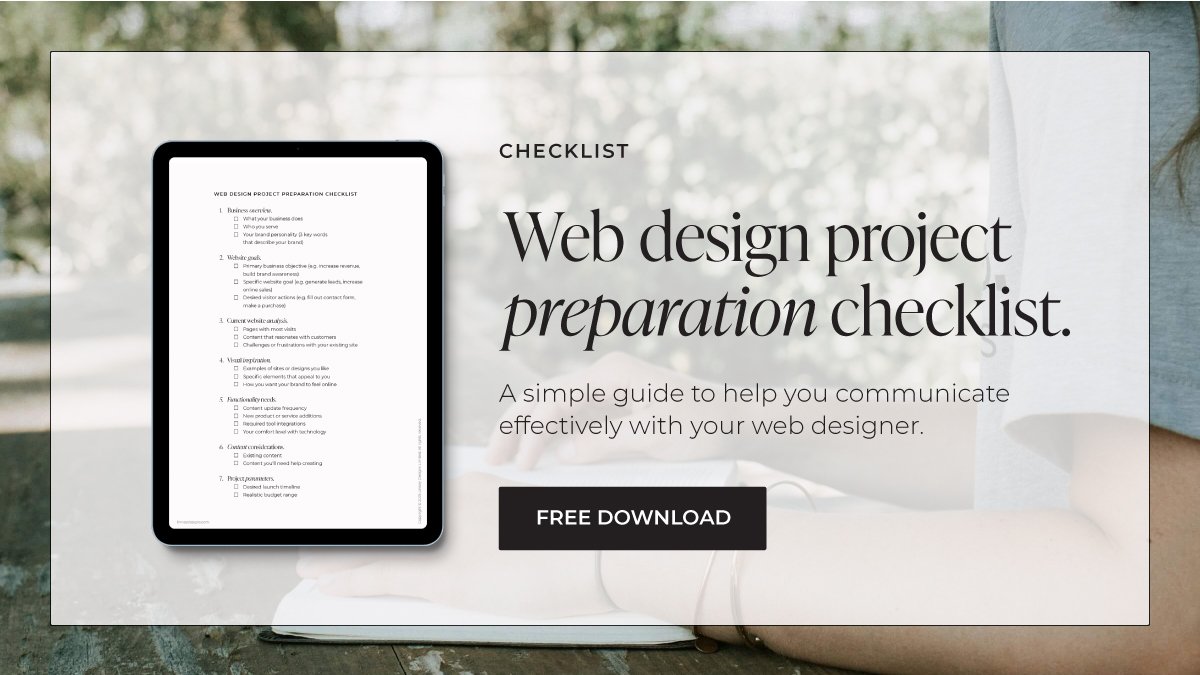How to brief a web designer when you've been DIY-ing forever.
So you've finally reached that point where your DIY website just isn't cutting it anymore. Maybe your business has outgrown the template you chose three years ago, or maybe you're tired of spending your Sunday evenings trying to figure out why your contact form suddenly stopped working. Whatever brought you here, you're ready to call in the professionals.
But how exactly do you explain what you want when you've been the one handling everything until now?
As someone who studied design formally (and has the fancy degree to prove it) but also understands the real-world challenges of small businesses (being a bit of a serial business-starter myself), I've seen website projects go smoothly – and… not. Over time I've seen this from both sides, so let me walk you through how to communicate effectively with designers when you're used to DIY-ing everything yourself.
What designers actually need to know.
Professional designers don't need you to know about design. In fact, when clients come to designers with extremely specific ideas about layout and design, it can makes the process harder, not easier.
What designers DO need is clarity on:
What your business actually does
Who your ideal clients/customers are
What actions you want visitors to take on your site
The problems with your current site that prompted you to seek help
Notice how none of those points involve you selecting fonts or creating mockups? That's because you're hiring a professional for their expertise, not just their technical skills.
Defining your website goals.
Before you even reach out to designers, get super clear on what your website needs to do for you.
Start with your business goal:
Are you trying to increase revenue?
Build brand awareness?
Establish authority in your industry?
Expand into new markets?
Then use this to decide on your website goal:
Generate more qualified leads
Increase online sales
Reduce customer service enquiries
Build an email list
Showcase your expertise
Finally, identify the specific actions visitors should take to work towards that goal:
Fill out a contact form
Make a purchase
Book a consultation
Download a resource
Subscribe to a newsletter
This hierarchy helps designers understand the "why" behind your website needs. For instance, if your business goal is to increase revenue by 20% this year, and your website goal is to generate more qualified leads, your designer will make sure there is a clear path for your visitors to follow (User Flow is the design jargon for this) ending in a lead magnet or contact form.
This breakdown helps your designer get exactly what you're trying to do, so they can create a website that actually works for your business.
Documenting what's working (and what's not).
Here's where having run a DIY website for a while becomes your secret weapon. Unlike businesses starting from scratch, you've got actual data and real user experiences to inform your next website. That is gold.
Having managed your own site means you've collected both statistical evidence (from your analytics) and anecdotal feedback (from actual customers). This puts you in a much stronger position to make informed decisions about your professional website.
Start by analysing what you've learned:
Things that work
Which pages get the most visits? Where do people spend the most time? What content receives positive comments? Which features do customers mention loving?
Things that don’t
What questions do you repeatedly answer despite having that information on your site? Where do visitors seem to get stuck? Which pages have high bounce rates? What features do customers ask for that you don't currently have?
When communicating these insights to your designer, be specific about user behaviour rather than just how it looks. For example:
Instead of:
"I don't like how the contact page looks."
Try:
"I’ve noticed that very few visitors complete the contact form, and several customers have mentioned they couldn't figure out how to reach me."
Instead of:
"My site needs to be prettier."
Try:
"Customers have told me they weren't sure if my business was still active because the site looks outdated."
These behaviour-based observations give your designer clear problems to solve rather than subjective design preferences to guess at.
Remember: Your DIY website wasn't just a placeholder — it was a valuable testing ground that's now providing crucial insights for your next-level site. That's something to be proud of!
Visual communication.
When it comes to creating a website that truly represents your business, both your brand personality and visual direction need to work hand-in-hand. These elements aren't just about aesthetics — they're about creating an online experience that authentically represents how you do business.
Your brand foundation
Ideally, before diving into website design, you should have clarity on your brand strategy and identity. If you haven't nailed this down yet, consider working with a brand designer first — it'll make your website design process much smoother.
One exercise I use with my clients is selecting just 3 words that capture your brand's personality. Are you Minimal, Luxurious, and Natural? Or maybe Energetic, Bold, and Welcoming? These will help your designer understand your brand in a way that can be translated into visual elements like colours, typography, images and graphics.
Your digital personality
If you've been in business for a while, you've developed a way of interacting with clients — whether that's super professional, warmly personal, quirky and fun, or straight-talking and direct. Your website should feel like a natural extension of this same personality.
Try describing your brand as if it were a person attending a meeting:
What would they wear? A tailored suit, casual business attire, or something creative and unexpected?
How would they speak? With technical precision, conversational warmth, or playful enthusiasm?
What impression do they leave on people after that first interaction?
This personification helps designers understand the feeling your site should evoke, even if you don't have a formal brand guide. It can also help guide your website copy, whether you are writing it yourself or having a professional copywriter do it for you.
Visual inspiration
When gathering visual inspiration, think beyond just other websites. Consider interior spaces that capture your brand feel — would your brand feel at home in a minimalist loft, a moody library, or a sleek corporate office? Look for photography and artwork that resonates with your brand personality.
Create a Pinterest board with these visual references and add specific notes about what you're responding to in each example. If you include websites in your inspiration board, focus on the feeling they evoke rather than specific layouts or features.
Instead of telling your designer "I want my site to look like this," try: "I like how this feels professional but warm" or "I love how this business feels casual instead of corporate."
Your designer isn't going to copy these references — they'll analyse what creates that feel and translate it into an original design for your site that aligns with your unique brand personality.
Remember that your website should feel like a consistent extension of every other interaction clients have with your business. The more aligned your online presence is with your in-person experience, the more your ideal clients will connect with your brand.
Getting technical.
Talking about website functionality can feel intimidating, but remember: your web designer is a partner, not an intimidating tech wizard waiting to judge your technical skills. Let them be the expert here.
Think of discussing your technical requirements like describing your dream home to an architect. You don't need to know how to lay bricks or wire electrical systems — you just need to be clear about how you live, what you need, and what would make your space work better for you. The same principle applies to your website.
Try to focus on your actual workflow and practical needs. Consider the day-to-day realities of managing your online presence: Do you need the flexibility to update content quickly? Will you be frequently adding new products or services? Are there specific tools or platforms your business relies on that your website needs to connect with? And on a scale of “all over it” to “my brain is melting” — how comfortable are you with technology?
Be brutally honest. If the mere thought of logging into WordPress sends you into a cold sweat, say so! A good web designer isn't there to judge your technical skills but to create a solution that works seamlessly with your comfort level. They can recommend more user-friendly platforms, build in additional training, or design an interface that feels intuitive to you.
Designer red flags.
Choosing the right web designer is crucial and knowing what to watch out for can save you time, money, and frustration. Not every designer will be the right fit for your business, and some warning signs are more important than others. Your goal is to find a professional who will truly understand and elevate your business's online presence.
Watch out for these red flags when selecting a web designer:
Lack of curiosity
The best designers are genuinely interested in understanding your business. If a designer seems disinterested or quickly offers a generic solution without asking detailed questions about your goals, target audience, and unique challenges, it's a red flag. You want a partner who's as invested in your success as you are.
Not listening
The best designer-client relationships are built on mutual respect and open dialogue. You want a partner who listens to your ideas while also offering professional insights. Look for someone who can have honest conversations about what will and won't work, but does so constructively. They should be able to explain their recommendations clearly and help you understand the reasoning behind their design choices.
Vague communication
Professional designers should be able to clearly articulate:
Their design process
Expected deliverables
Timelines
Revision policies
How they'll measure the success of your website
Remember, you're looking for a collaborative partner who brings expertise, listens to your vision, and offers professional guidance. The right designer will challenge you constructively, provide strategic insights, and work with you to create a website that truly serves your business goals.
Trust your instincts. If something feels off during early conversations, it probably is. The best client-designer relationships are built on mutual respect, open communication, and a shared commitment to creating something exceptional.
From DIY to Pro.
The transition from managing your own website to working with a professional designer doesn't have to be scary. In fact, it's an exciting opportunity to level up your online presence and create a digital home for your business that truly reflects your brand and supports your goals.
Every successful website starts with a conversation. The right designer will guide you through the process, asking the right questions and helping you articulate what you need — even if you're not sure exactly what that is yet. They'll be your partner in translating your business vision into a digital experience that connects with your ideal clients.
Don't get caught up in the technical details or worry about having everything perfectly mapped out. Your designer is the expert, and they're there to help you navigate the journey. Trust in their process, be open about your business goals, and stay excited about the possibilities.
Your DIY website has been a valuable testing ground — a place where you've learned, grown, and understood your online needs. Now, it's time to take the next step and create something even more powerful.
Ready to make your website work as hard as you do? Grab your free Web Design Project Preparation Checklist — a simple guide to help you communicate effectively with your web designer and set yourself up for a successful redesign.